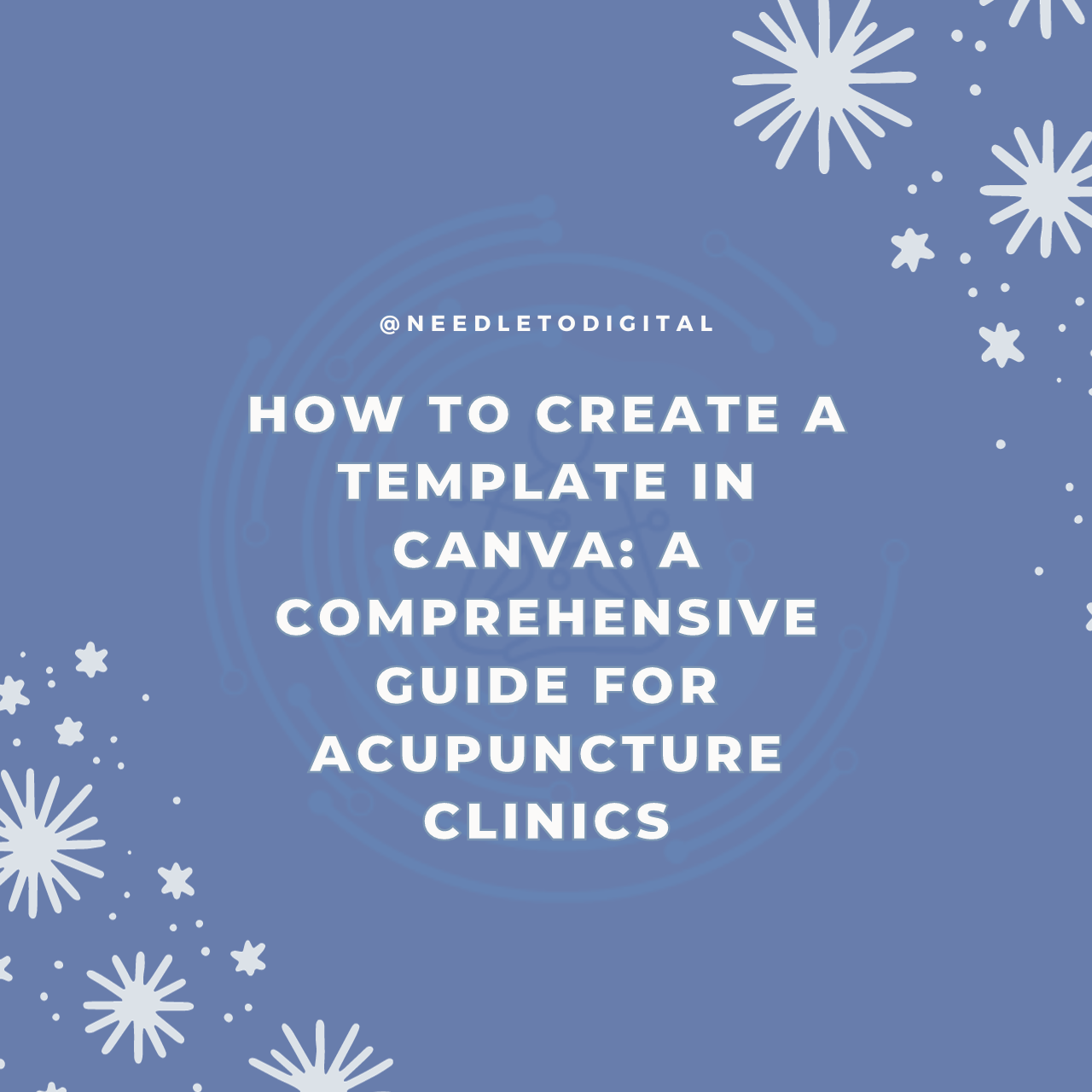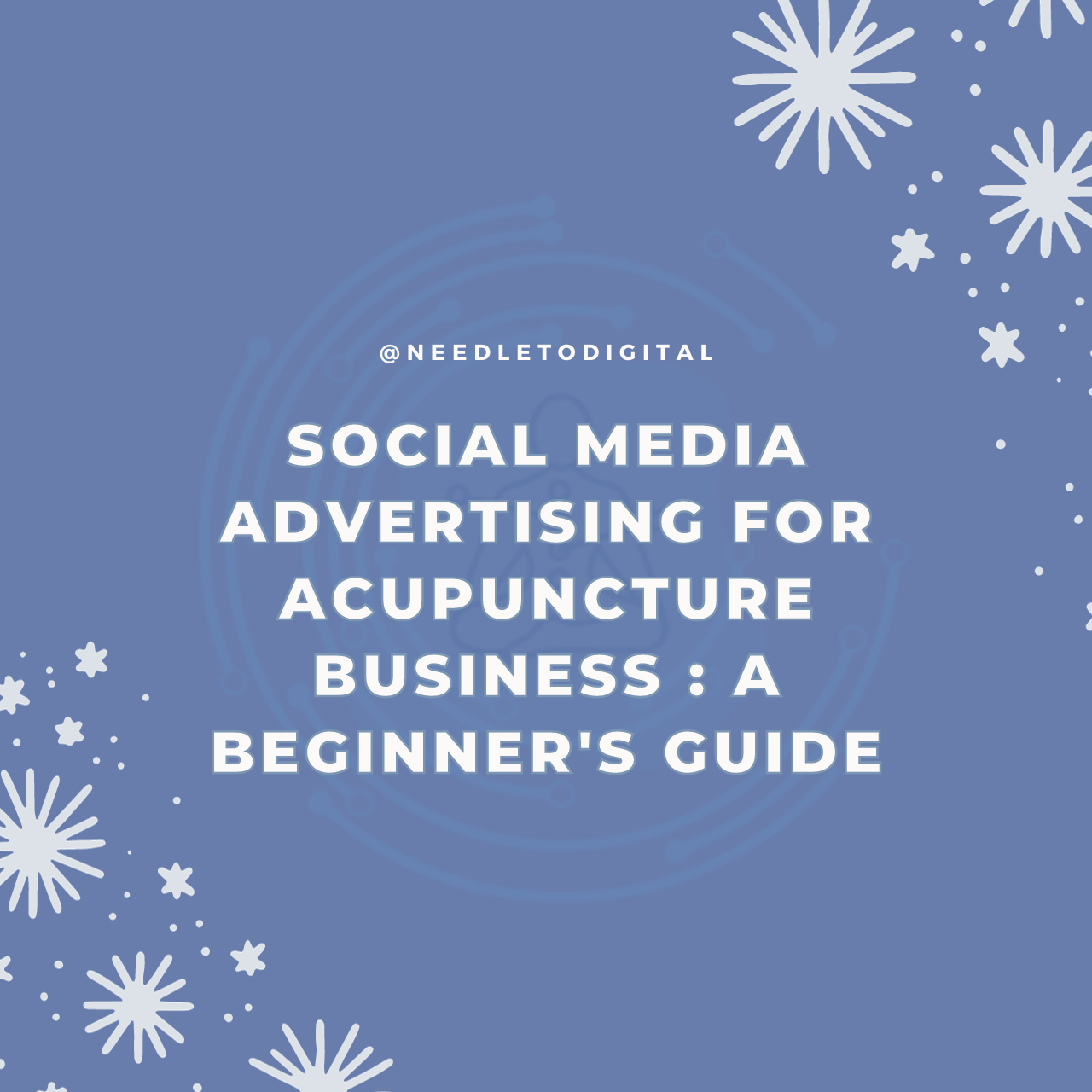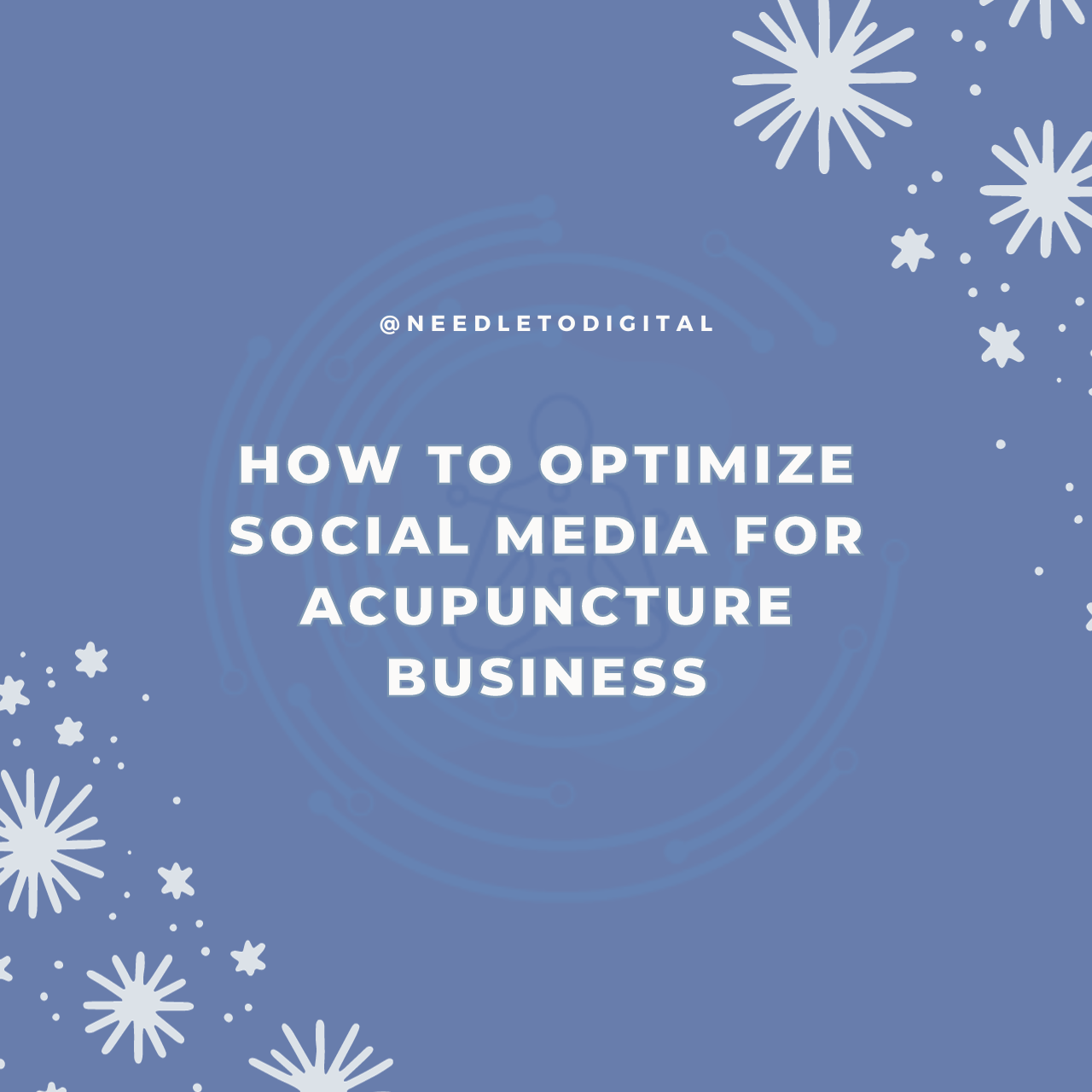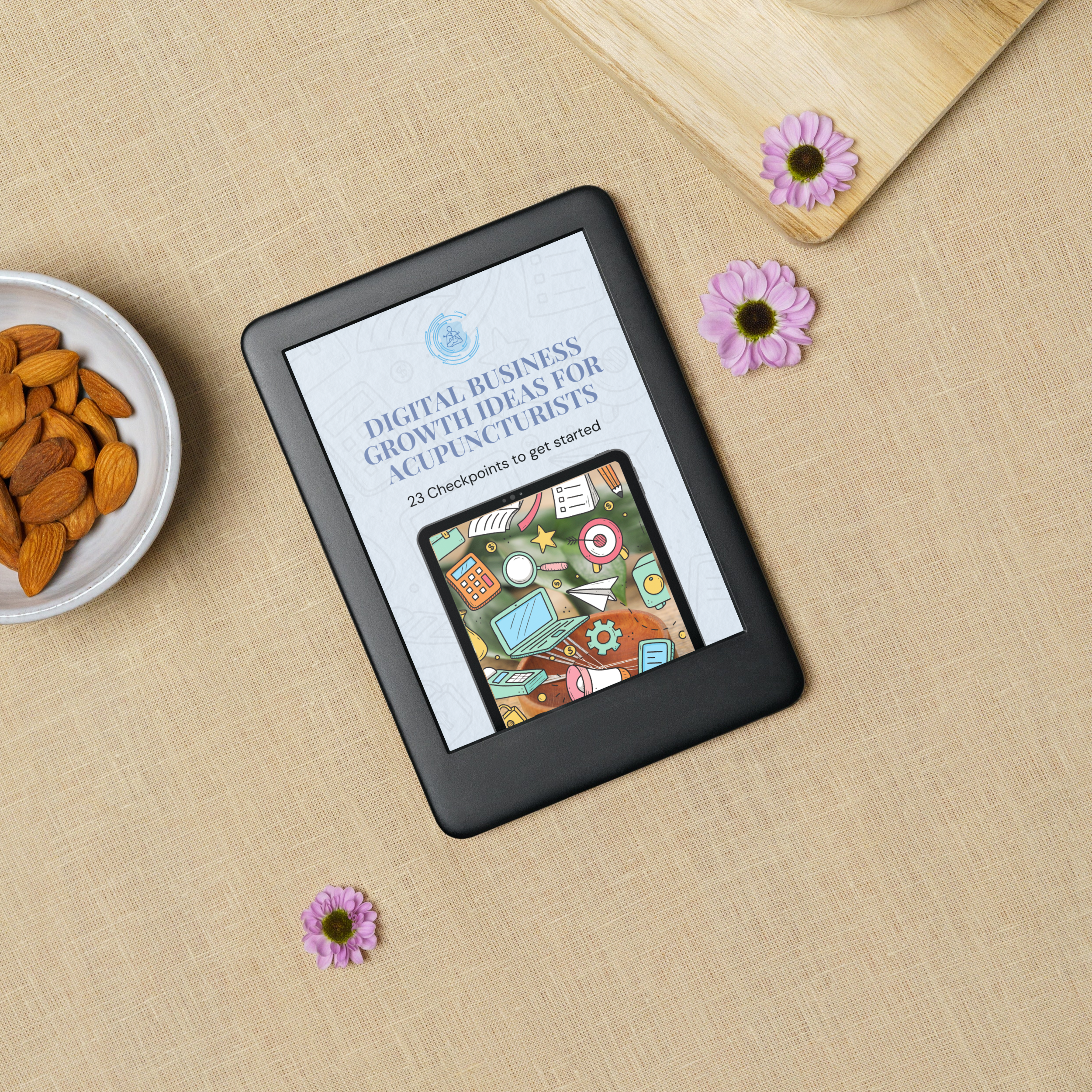How to create a template in canva: A Comprehensive Guide for Acupuncture Clinics
Creating visually appealing and professional graphics is a crucial aspect of marketing for any business, including acupuncture clinics. Canva, a user-friendly graphic design platform, has emerged as a go-to tool for businesses seeking to enhance their visual identity without the need for extensive design skills. In this guide, we will explore the benefits of using Canva for acupuncture businesses and provide a step-by-step tutorial on how to create a template in canva effectively.
Benefits of Using Canva for Acupuncture Business:
-
Professionalism on a Budget:
- Canva provides access to professionally designed templates, allowing acupuncture clinics to maintain a polished and consistent visual image without the need for a dedicated design team.
-
Time Efficiency:
- Save time by utilizing pre-designed templates that can be easily customized. This is especially valuable for small businesses with limited resources.
-
Brand Consistency:
- Ensure brand consistency across all marketing materials by customizing templates with your clinic’s logo, colors, and fonts.
-
Versatility in Design:
- Canva offers a diverse range of templates suitable for various purposes, from social media posts to brochures and business cards, catering to the multifaceted marketing needs of acupuncture clinics.
-
User-Friendly Interface:
- Canva’s intuitive interface makes it accessible to users with varying levels of design expertise, enabling anyone in the clinic to create professional-looking graphics.
-
Cost-Effective Marketing Materials:
- Acupuncture clinics can create marketing materials in-house, reducing the need for outsourcing design work and saving on external design costs.
-
Customization Options:
- Tailor templates to suit specific promotions, events, or seasonal campaigns, allowing for flexibility in marketing strategies.
-
Access to Stock Images:
- Canva provides access to a vast library of stock images, ensuring that your acupuncture clinic can find the perfect visuals to complement your message.
-
Collaboration Features:
- Collaborate with team members or external partners seamlessly by sharing Canva designs and working together in real-time.
-
Print and Digital Compatibility:
- Canva designs are print and digital-ready, making it easy for acupuncture clinics to produce materials for both online and offline marketing efforts.
How to create a template in canva: Step-by-Step Guide:
Step 1: Access Canva and Choose a Template
- Log in to your Canva account or sign up for free on their website.
- Once logged in, browse through the template categories or use the search bar to find templates relevant to your needs.
Step 2: Customize Text and Typography
- Click on the text elements in the template to edit them.
- Adjust font styles, sizes, and colors to align with your clinic’s branding.
Step 3: Modify Images and Elements
- Replace placeholder images with your clinic’s visuals by clicking on them and uploading your own images or selecting from Canva’s extensive image library.
Step 4: Change Colors to Match Branding
- Modify the color scheme of the template to match your clinic’s branding. Click on elements and use the color picker to choose the desired colors.
Step 5: Add Your Clinic’s Logo
- Upload your clinic’s logo by clicking on the “Uploads” tab and selecting your logo file. Drag and drop it onto the template.
Step 6: Adjust Layout and Composition
- Fine-tune the overall layout by rearranging elements. Canva allows you to easily resize, rotate, and align elements for a polished look.
Step 7: Include Additional Elements
- Enhance your design by adding extra elements from Canva’s library, such as icons, illustrations, or shapes, to further customize the template.
Step 8: Preview and Save
- Preview your edited template to ensure everything looks as intended.
- Click the “Download” button to save your design. Canva offers various download options, including high-resolution images and PDFs.
Step 9: Print or Share Online
- Depending on your marketing strategy, you can either print the designed materials directly from Canva or share them digitally across your online platforms.
Step 10: Iterate and Experiment
- Don’t hesitate to experiment with different templates and design elements. Canva allows you to duplicate designs, making it easy to iterate and refine your marketing materials.
We have some free gifts for you. Please check this link to avail your free acupuncture canva templates for your business. Also, if you need our exclusive canva templates for social media do not forget to check this link Premium IG Templates
Summarize (Key Takeaways):
- Efficiency and Affordability: Canva provides acupuncture clinics with an efficient and cost-effective solution for creating professional marketing materials.
- Brand Cohesion: Maintain a consistent brand image across all marketing collateral by customizing templates to align with your clinic’s branding.
- Versatility in Design: Canva’s diverse template library accommodates the varied marketing needs of acupuncture clinics, from social media posts to printed materials.
- Ease of Use: Canva’s user-friendly interface ensures that even those without extensive design experience can create visually appealing graphics.
- Flexibility for Collaboration: Canva’s collaboration features enable seamless teamwork, whether within the clinic or with external partners.
Conclusion:
Establishing a strong visual identity is paramount. Canva emerges as a powerful ally, offering not just templates but a comprehensive design solution that empowers acupuncture clinics to create captivating marketing materials with ease. By following this step-by-step guide, your clinic can harness the full potential of Canva, enhancing its digital and print presence to attract and engage with clients effectively.
Elevate your acupuncture clinic’s visual identity effortlessly with Canva – where design meets simplicity for impactful marketing materials.